Controls
• Pan Camera - Drag center of window
• Move Window - Drag top edge of Window
• Zoom Camera - Scroll Wheel
• Continous Zoom - Shift + Left Click
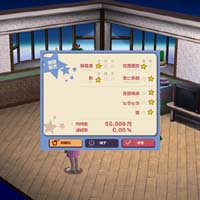
• Settings Menu - Right Click
Here's some options you can change in this menu;
• Screen Resolution (small, medium, big)
• Window Shape (speech bubble, sqaure, fullscreen)
• Fix the Window's Position
• Pin the Window to always be on top
• Auto Camera You can still control the camera when this is enabled.
• "Fluttering" When this is turned off, some specific clothing will not be used.
• Sound
• Initialize Shopping History



